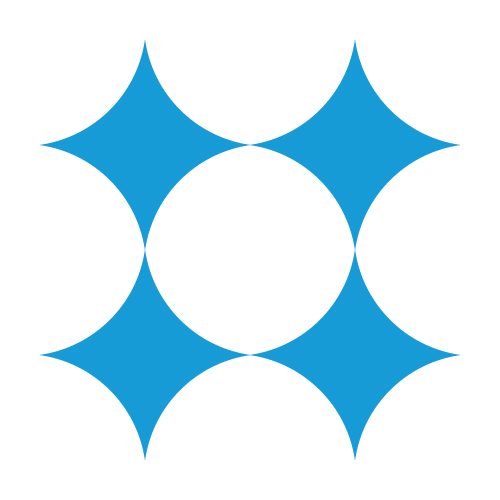Collapse codes by default
C
Conor Kelly
When highlighting text, right-clicking, and selecting "Code selection" from the dropdown menu, all codes that are (un)collapsed the last time the window was opened are by default (un)collapsed the next time it is opened. For instance, suppose there is a top-level code "Communication" with a child code "Telegram or cable". If a selection is coded to "Telegram or cable", then the next time the code list window is opened, "Communication" will be uncollapsed and "Telegram or cable" will appear. This is in contrast to the behavior of the window when the program is first started after having been closed and a fresh session started (i.e. all codes are collapsed by default).
While this might be design (it allows users to quickly navigate to frequently used codes), this becomes very tedious for projects that have many child codes. Some users may benefit from having an option to change the default behavior of the code list so that all codes are uncollapsed by default.